Welcome, everyone! Few things are more alarming than an iPhone that refuses to turn on. If your device is completely unresponsive, don’t panic—there are several possible reasons behind the issue, and most can be resolved. Let’s explore six common causes and their solutions.
1. Battery Depletion or Charging Issues
Sometimes, your iPhone’s battery may be completely drained, preventing it from powering on. A faulty charging cable or adapter can also be a factor.
Solution: Connect your iPhone to a certified charger and wait at least 30 minutes before trying to turn it on. If your charger seems unreliable, test with a different cable and adapter.
2. Software Crashes or Frozen System
If your iPhone was experiencing a system crash before shutting down, it may be stuck in an unresponsive state.
Solution: Try a force restart by pressing and quickly releasing the Volume Up button, then pressing and quickly releasing the Volume Down button. Finally, press and hold the Side (Power) Button until the Apple logo appears.
3. Faulty Power Button or Hardware Damage
A malfunctioning power button or internal hardware issues could prevent your iPhone from responding.
Solution: Test whether your iPhone responds to charging or connected accessories. If the power button is faulty, use AssistiveTouch (Settings > Accessibility > Touch > AssistiveTouch) as a temporary workaround and seek professional repair.
4. Water or Physical Damage
Exposure to liquid or physical impact may cause internal components to fail, leading to a non-responsive device.
Solution: If water damage is suspected, avoid charging and let your device dry in a ventilated area. If the phone was dropped, check for visible damage and consider professional assessment.
5. System Corruption or Failed Updates
A failed iOS update or system corruption could prevent your iPhone from booting normally.
Solution: Try booting in Recovery Mode by connecting your iPhone to a computer and following Apple’s instructions for restoring your device using Finder (Mac) or iTunes (Windows).
6. Battery or Internal Component Failure
If your iPhone fails to turn on despite troubleshooting, a damaged battery or internal component may require professional attention.
Solution: Contact Apple Support or visit an authorized service provider for diagnosis and potential repairs.
Conclusion
Understanding these six common reasons why an iPhone won’t turn on can help you troubleshoot effectively. Whether it’s a simple battery drain issue or a more complex hardware failure, taking the right steps can often bring your device back to life.

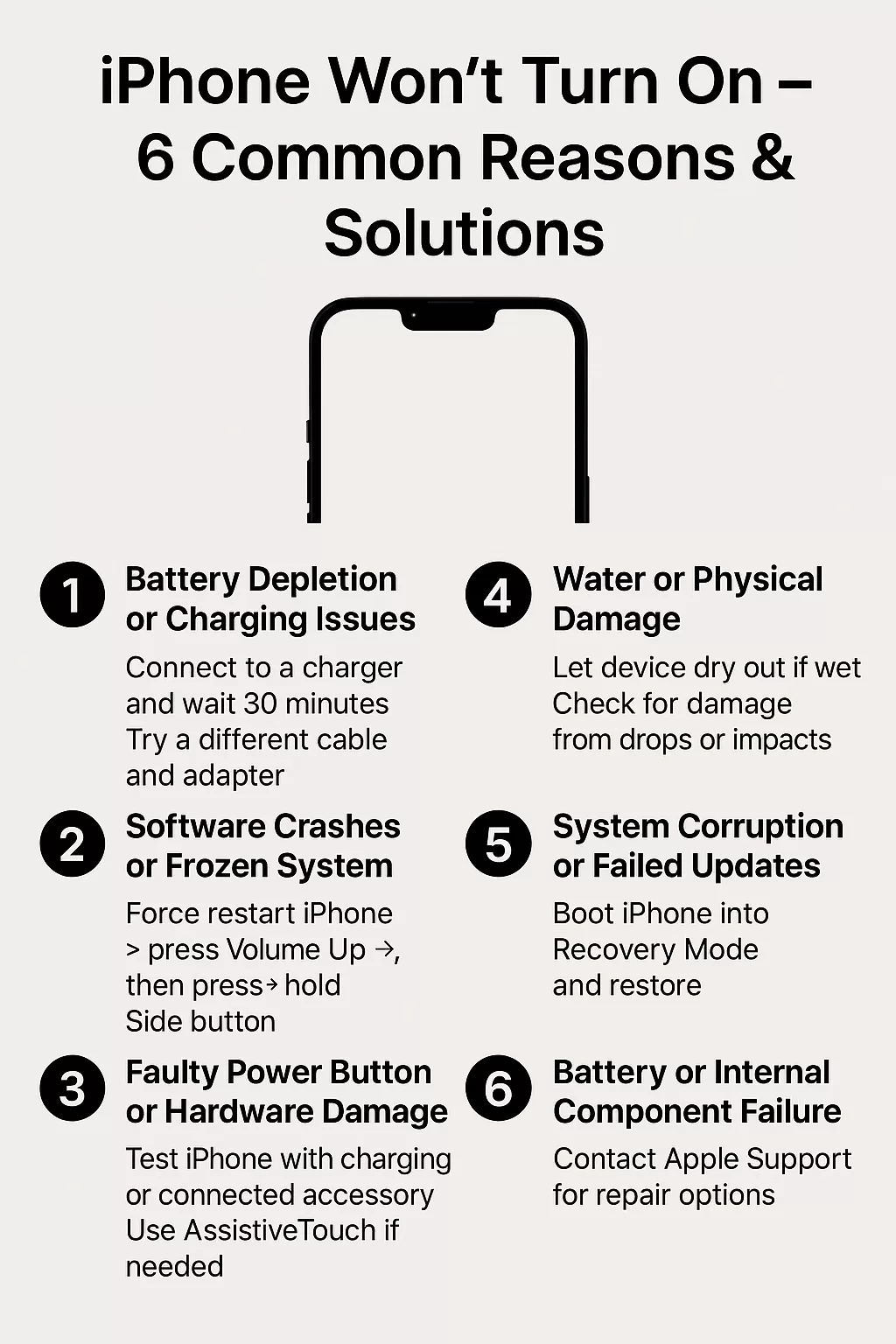
Leave a Reply