Welcome, everyone! Today, we’re tackling a frustrating issue—non-functional volume buttons on an iPhone. Whether your buttons are stuck, unresponsive, or behaving erratically, understanding the cause can help you fix the problem. Let’s dive into six common reasons behind this issue and their solutions.
1. Physical Damage or Dirt Build-Up
Over time, dust, debris, or moisture can accumulate around the volume buttons, making them unresponsive. If the device has suffered a fall or impact, internal components may be damaged.
Solution: Use a soft brush or compressed air to clean around the buttons. If there’s visible damage, a repair may be required.
2. Software Glitches or iOS Bugs
Sometimes, a software glitch can prevent your volume buttons from working properly. An outdated iOS version or temporary system error may be the culprit.
Solution: Restart your iPhone and check for updates by going to Settings > General > Software Update. If the issue persists, resetting all settings under Settings > General > Transfer or Reset iPhone > Reset > Reset All Settings may help.
3. Accessibility Settings Affecting Button Behavior
iOS offers accessibility features that can alter how the volume buttons function. Accidental changes in settings may prevent physical button operation.
Solution: Go to Settings > Accessibility > Touch and ensure AssistiveTouch or Sound Settings haven’t overridden button controls.
4. Bluetooth Device Interference
If your iPhone is connected to a Bluetooth audio device, such as wireless headphones or speakers, the volume buttons may adjust the external device instead of the iPhone’s volume.
Solution: Disconnect Bluetooth devices under Settings > Bluetooth and test the buttons again.
5. Faulty Case or Button Obstruction
A protective case may press against the buttons too tightly or block them, preventing proper operation.
Solution: Remove the case and test the buttons. If they work fine without the case, consider using a different one that doesn’t interfere with button movement.
6. Hardware Failure
If none of the above solutions work, your volume buttons may have a hardware issue requiring professional repair.
Solution: Contact Apple Support or visit an authorized service provider for diagnosis and repair options.
Conclusion
Understanding why your iPhone’s volume buttons aren’t working can help you troubleshoot effectively. Whether it’s a simple cleaning fix or a necessary repair, addressing the issue early can keep your device running smoothly.

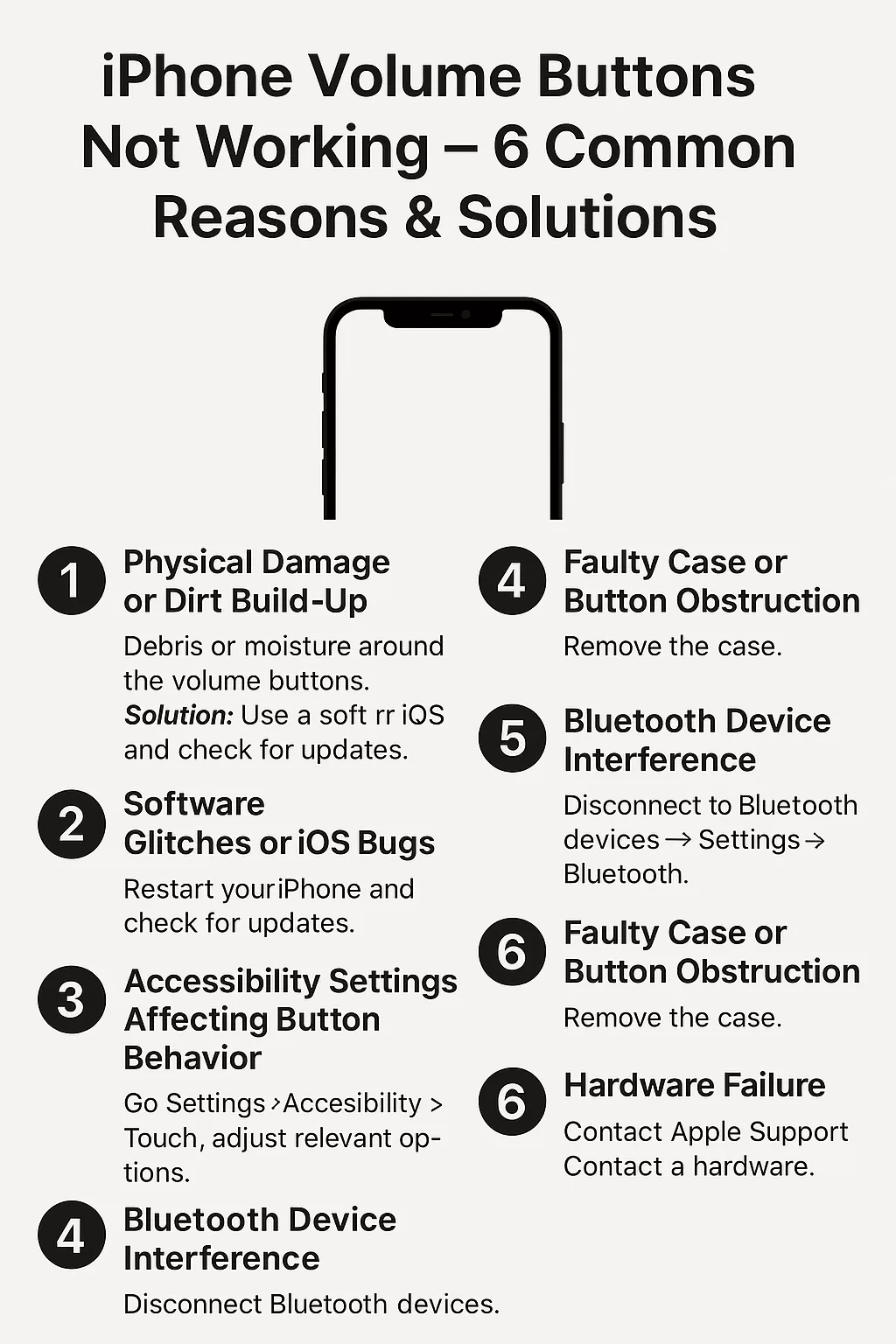
Leave a Reply