Welcome, everyone! Overheating is a common issue many iPhone users encounter. When your device gets too hot, it can slow down, shut off, or even cause long-term damage. Understanding the causes behind this problem will help you prevent future overheating. Let’s explore six common reasons and their solutions.
1. Intensive Apps & Background Processes
High-performance apps like games, video editing tools, and GPS navigation require significant processing power, which can cause the device to overheat.
Solution: Close unused apps by swiping up in the App Switcher, and limit extended use of resource-heavy applications.
2. High Ambient Temperature & Direct Sunlight
Exposure to extreme heat, such as leaving your iPhone in direct sunlight or inside a hot car, can quickly raise its temperature.
Solution: Keep your iPhone in a cool, shaded area and avoid prolonged exposure to sunlight.
3. Faulty Battery or Charging Issues
Overheating may occur due to a degraded battery or when using an incompatible or damaged charger.
Solution: Use an Apple-certified charger, and check your battery health under Settings > Battery > Battery Health & Charging. If the battery is in poor condition, consider a replacement.
4. Excessive Background App Activity & Location Services
Apps running continuously in the background, especially those using location services, can cause overheating.
Solution: Disable unnecessary background app activity by going to Settings > General > Background App Refresh, and restrict location services under Settings > Privacy & Security > Location Services.
5. Software Glitches & Outdated iOS Version
If your iPhone runs an outdated iOS version, system bugs may lead to overheating issues.
Solution: Keep your device updated by checking Settings > General > Software Update and installing the latest version.
6. Heavy Streaming or Prolonged Usage
Extended periods of video streaming, gaming, or hotspot usage can push the processor to its limits and cause heating.
Solution: Take breaks between usage, lower screen brightness, and limit excessive multitasking to reduce strain on your device.
Conclusion
By identifying the cause of overheating and applying the right solutions, you can prevent long-term damage and maintain your iPhone’s performance. Small adjustments in settings and usage habits can make a big difference in keeping your device cool.

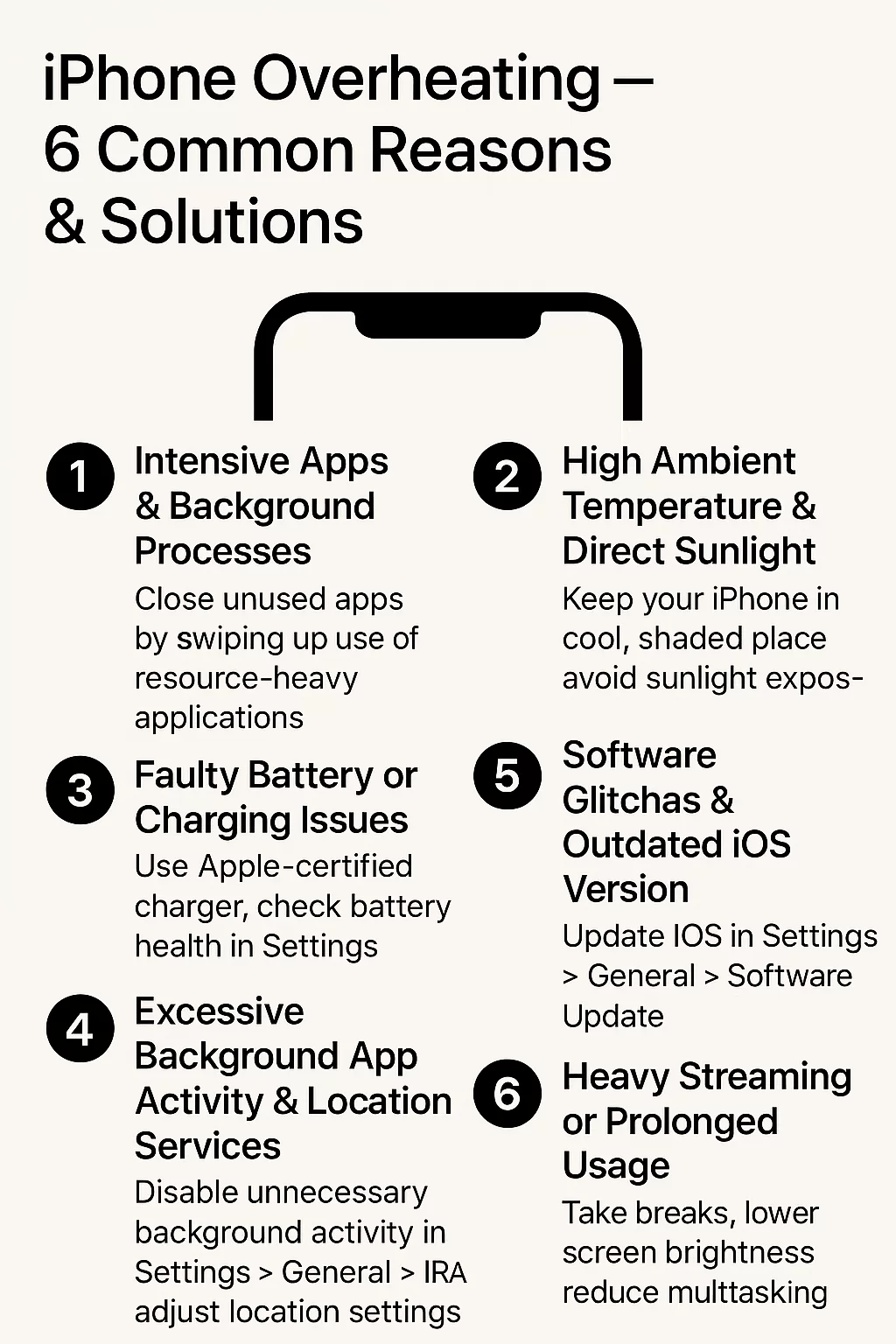
Leave a Reply