Welcome, everyone! If you’ve ever noticed strange lines appearing on your iPhone screen, it can be concerning. These lines may be vertical, horizontal, flickering, or persistent, and they usually indicate an underlying issue with the display or internal components. Let’s explore six common reasons behind this problem and how to fix it.
1. Loose or Damaged Display Connections
A faulty connection between the display and the motherboard can cause flickering or permanent lines on the screen. This may occur due to accidental drops, pressure, or internal damage.
Solution: If your iPhone has been dropped, a technician may need to reconnect or replace internal components. Visit an Apple-authorized repair center for assistance.
2. Software Glitches or iOS Bugs
Sometimes, display anomalies can stem from software-related issues rather than physical damage.
Solution: Try restarting your device, updating to the latest iOS version in Settings > General > Software Update, or performing a factory reset under Settings > General > Transfer or Reset iPhone > Erase All Content and Settings.
3. Overheating Issues
Excessive heat can cause temporary or permanent display problems, including colored lines appearing on the screen.
Solution: Avoid prolonged exposure to direct sunlight or resource-heavy apps that cause overheating. Remove bulky cases that trap heat and allow the device to cool down naturally.
4. Water or Liquid Damage
Moisture exposure can interfere with display components, leading to distorted images or flickering lines.
Solution: If water damage is suspected, avoid charging the device and let it dry in a well-ventilated area. Consider professional repair if symptoms persist.
5. Hardware Failure or Defective Display Panel
A faulty screen or damaged internal hardware could be causing display distortion.
Solution: If lines appear even after troubleshooting software issues, visit an authorized Apple service provider for diagnosis and potential screen replacement.
6. Faulty Apps or Graphics Rendering Errors
Certain apps may cause graphical glitches, making lines temporarily appear on the screen.
Solution: Check if the issue occurs only within specific apps. If so, try reinstalling or updating those apps via the App Store.
Conclusion
Understanding the possible causes behind screen lines can help you take the right steps to resolve the issue. Whether it’s a simple restart or a more complex repair, addressing the problem early can prevent further damage to your iPhone’s display.

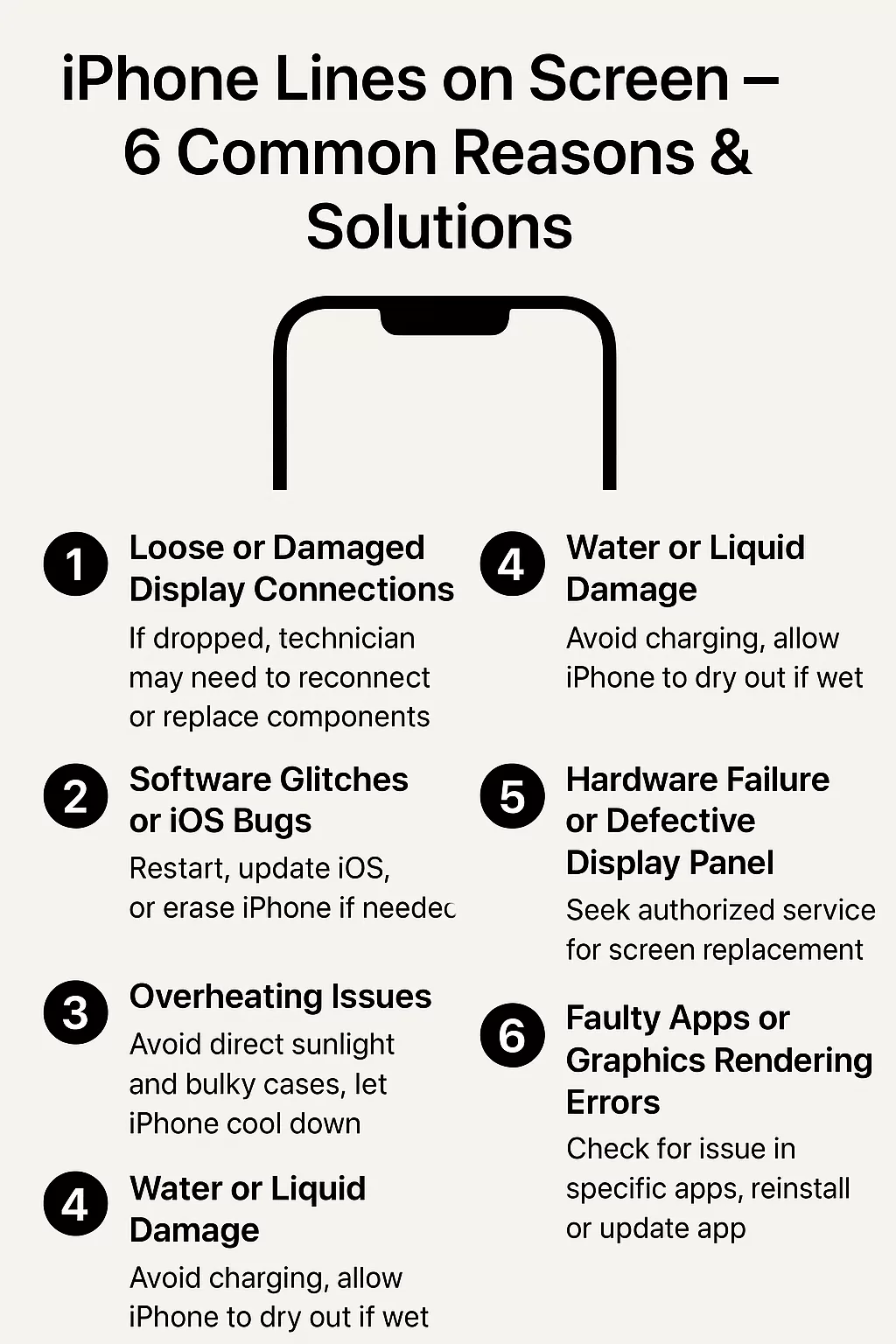
Leave a Reply