Welcome, everyone! One of the most frustrating issues iPhone users can experience is their device repeatedly restarting on its own. Whether it happens intermittently or continuously in a loop, understanding the cause is essential to resolving the issue. Let’s explore six common reasons behind this problem and their solutions.
1. Faulty Apps or Software Bugs
Certain apps may cause your iPhone to restart unexpectedly due to compatibility issues or software glitches. A recently downloaded app could be the culprit.
Solution: Start your iPhone in Safe Mode by force restarting it and checking for problematic apps. You can also delete any recently installed apps under Settings > General > iPhone Storage.
2. Outdated or Corrupt iOS Version
If your iPhone is running an outdated or corrupt version of iOS, system instability may lead to random restarts.
Solution: Check for updates in Settings > General > Software Update and install the latest iOS version to ensure optimal stability.
3. Overheating Issues
If your iPhone becomes too hot, it may shut down and restart to prevent hardware damage.
Solution: Avoid using intensive apps for long periods, keep your device in a well-ventilated area, and remove any bulky cases that trap heat.
4. Faulty Battery or Hardware Problems
An aging battery or internal hardware issues may be triggering automatic restarts.
Solution: Check your battery health in Settings > Battery > Battery Health & Charging. If the battery capacity is significantly degraded, a replacement may be necessary.
5. Random System Crashes Due to Storage Issues
Lack of available storage space can cause system instability, leading to unexpected reboots.
Solution: Go to Settings > General > iPhone Storage and delete unnecessary apps, photos, or files to free up space.
6. Malware or Jailbroken System Vulnerabilities
If your iPhone has been jailbroken or exposed to unauthorized software, it may be vulnerable to security issues that cause restarts.
Solution: Restore your iPhone to its factory settings via Settings > General > Transfer or Reset iPhone > Erase All Content and Settings, and avoid installing unverified software.
Conclusion
By identifying the root cause of your iPhone’s restarting issue, you can take targeted steps to fix the problem. Whether it’s a software glitch, battery issue, or overheating concern, these solutions can help stabilize your device and prevent unnecessary shutdowns.

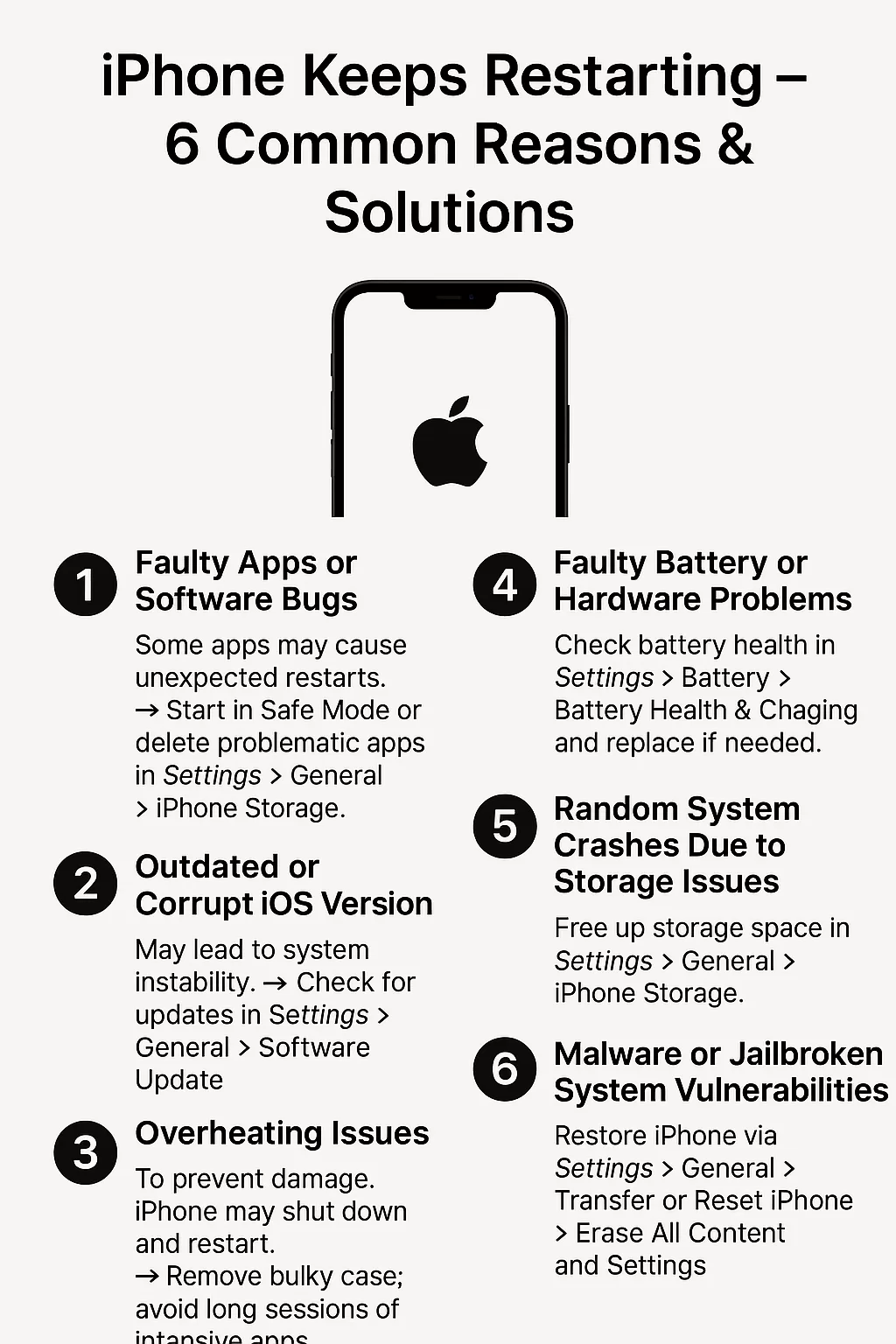
Leave a Reply